Instructions - How to correctly set service dates
Correct setting of service dates is the basis for every reservation system. It allows your customers to book a free appointment only at a time that you determine yourself. In this article, we will show all the settings that result from the term.
1. Working time
The service is always linked to the employee/worker who performs the given service. Each worker has his own working hours. This means that the service will be available only during the working hours of the given worker.
You can find this setting in the section Working hours. In addition to working hours, you can also set a break/unavailable time when the service will not be available. For example, a lunch break, etc.
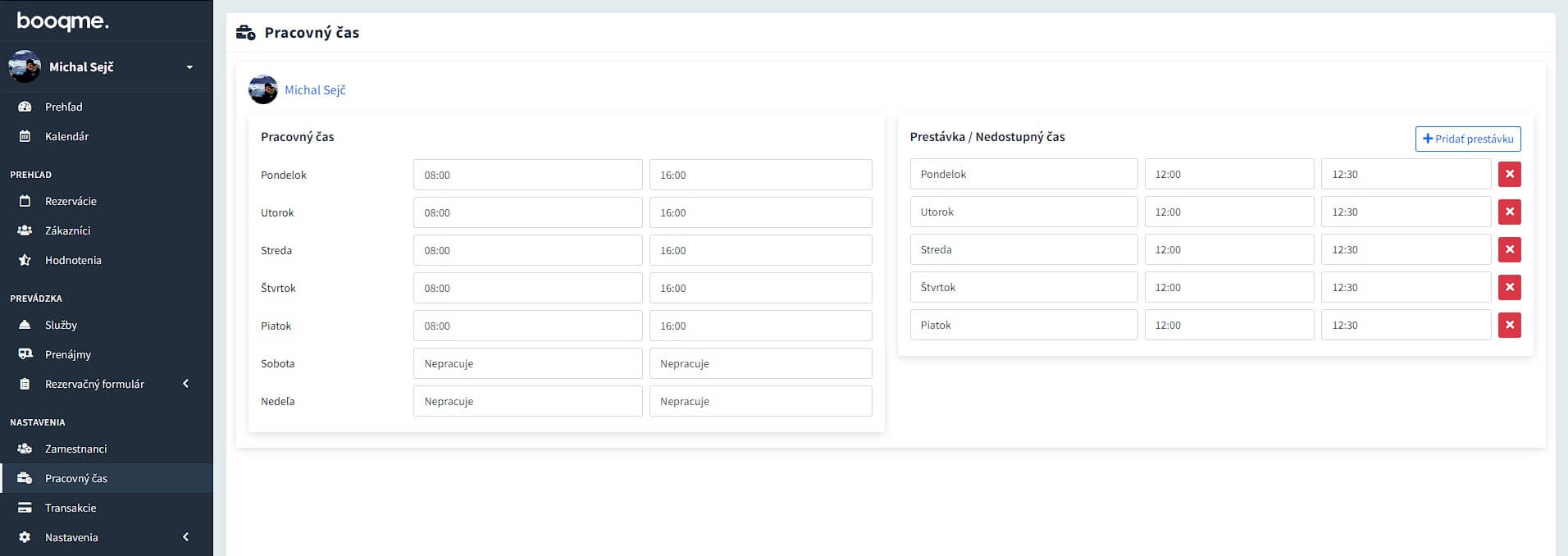
2. Service availability
As you could read in the previous paragraph, the services are available only during the working hours of the employee who performs them.
However, if you want to set aside a special time window (within business hours) for the service, for example a yoga class that takes place every Wednesday from 19:00 to 20:00, you can do so when setting up the service itself services in the Service Availability (Advanced)
tabHowever, be careful that if you set, for example, a service duration of 60 minutes with a break after the service of another 30 minutes, it must have reserved time window of at least 90 minutes. The break after the service is counted towards the service time.
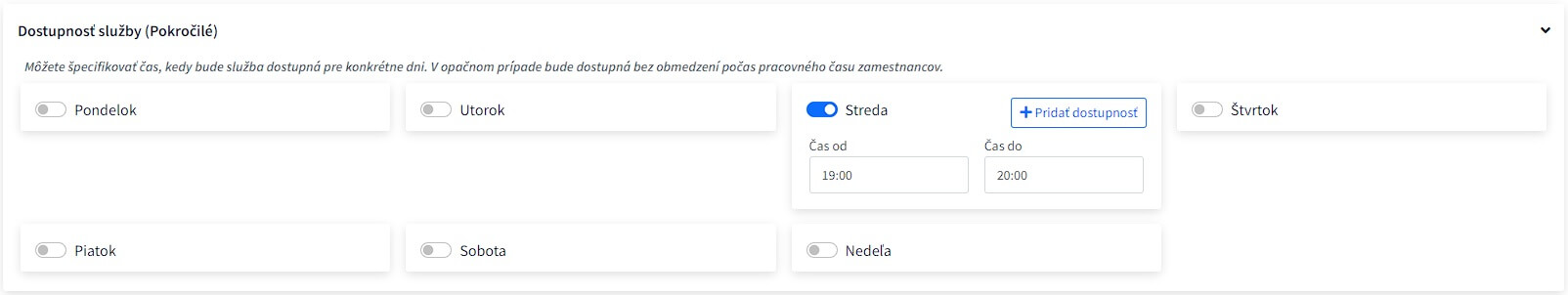
3. Initial time of services
An important setting to watch out for is the service start time.
Our reservation system allows you to set the starting time of appointments for your services. For example, you want the service to be able to start every hour on the hour. Alternatively, you want it to start every 15 minutes. It is always individual.
You can find this parameter in the section Settings -> Reservation settings under the name Service start time interval
Why care about it? If you set the date for the service from 19:30 to 20:30 and leave the service start time interval set to a whole hour, this service will not be available because it does not start on the whole hour.
4. Minimum number of hours and maximum number of days
We will stay in the reservation settings and describe two additional settings.
The first one is the Minimum number of hours before making a reservation. If, for example, you own a wellness center and you offer a sauna as a service, which you need to heat up first, you will find these settings useful.
You can set how many hours in advance you need to make a reservation. If you set 0 there, it will be possible to make a reservation even 1 minute before the due date.
The second setting is called Maximum number of days offered to the public in the reservation form. As the name suggests, you can set the number of days in the future when the dates will be available for your customers.
Michal Sejč 04.06.2023











